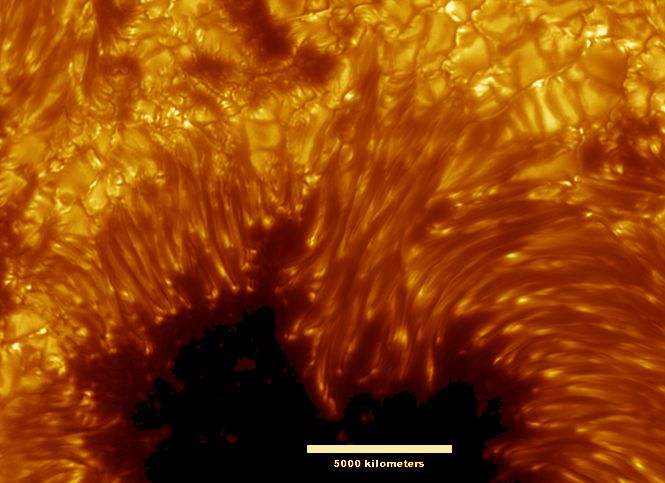Written by T. Michael Testi
Last year I reviewed Poser 7 and found that it was great for graphic and web design as well as for fine art and illustration work and that it could eliminate the need for live models. Or, in the case of the rock band Element 115, they used it to create their drummer. On November 15, 2007 Smith Micro acquired ownership and distribution rights of several products from eFrontier software including the Poser line.
This week Smith Micro announced the release of Poser Pro, the newest item in the Poser product line. Poser Pro was developed with a feature set and new functionality that is geared for professional content creators who work within studio and production environments.
According to Steve Yatson, the Senior Director of Graphics Solutions for Smith Micro Software, "When planning the feature set for Poser Pro, we noticed professionals using Poser 7 were looking for better ways to integrate Poser content into their production pipelines, As a result, Poser Pro is a significant step forward for professional 3D designers looking to add character content in a cost-effective way. With the new rendering features and image controls, we're confident that Poser Pro will be well received by production artists across various industries including advertising, architecture, entertainment and education, who use 3D imagery to bring their ideas to life."
Poser Pro is a tool for creating and animating human and animal figures. It is capable of customizing figures and scenes by mapping facial photos to create realistic 3D portraits. It can create both stills and animations, and output movies and images for use in web, print, and video projects. You can also export your creations for use in other applications and Poser Pro now makes this even easier.
So what is new with Poser Pro?
All versions• Network rendering (three machines/nodes in Base version) – now allows you to transform multiple computers into nodes within your network rendering queue. Because the rendering of complex scenes into images can consume quite a bit of time, even on today's powerful computers, the use of multiple machines can really speed things up. You can set the time and the nodes that you want to render on and use the power of multiple machines.
• Queue Manager – is a powerful tool that lets you manage your rendering process. You can choose where and when to render. It can be in the background, overnight, or when the computer is idle. You can create nodes on both Windows and Mac machines and distribute jobs across the queue. You can process, suspend, resume, and delete jobs. Manage a job list, and control individual job options.
• Background Rendering – will let you increase your personal productivity by letting you work on poser scenes in the foreground, while rendering the time consuming still frame images with the Firefly render engine in the background. You can monitor the status of background projects with out interruption.
• 64-bit Firefly Render Engine – now takes advantage of today's more powerful 64-bit systems. You can run ever increasing amounts of system memory, and with the right operating system, you will see performance increases when rendering large 3D files. Poser Pro includes both 64 and 32-bit versions of the Firefly render engine. Depending on what system you are running on, Poser Pro will select the most powerful render engine so as to take advantage of every bit of available system memory.
• Gamma Control – lets you specify gamma and apply the values to textures, as well as specifying the gamma values that will be applied to exported images. This lets you perform linear rendering for increased luminance accuracy. Gamma correction on the Texture Manager allows you to specify gamma values per texture. This assures that full images and animation are color-accurate and comply with Gamma settings for output and displays.
• HDRI Support – allows you to create High Dynamic Resolution Images so that you can render the most vivid, life-like images possible. Because HDR images represent a wider range of intensity levels as you might see in real world scenes, Poser Pro images can be exported to Radiance (.hdr) or OpenEXR (.exr) formats to give you a greater control over luminosity, opacity, and reflectance range of your work.
• Normal Mapping support – is a resource-efficient technique to add the appearance of complexity and surface detail to 3D objects. This will allow you to transform object surfaces so that you can make them look more intricate than they are without the added overhead of polygonal detail. This saves time and adds flexibility to your rendered results.
• Distributable Content – is available with a set of four re-distributable 3D characters to help you save production time. This includes a male and female figure in both medium and low resolution. You can use these figures as starting points to create your own real-time 3D or game figures. When you are finished these can be exported via Poser Pro's export options including COLLADA for royalty-free use in your project.
• COLLADA export (Geometry and Textures only in Base version) – is a collaborative 3D data standard initially established by Sony Computer Entertainment America and is currently administered by the Khronos Group. The COLLADA import and export is used to assist with the integration of 3D character content and scene data into third party applications. Please note that there are some important notes to consider when working with COLLADA data that can be found on the Poser Pro site.
Poser Pro Full Version also adds:
• PoserFusion plug-ins – includes hosting plug-in licenses for Autodesk's 3ds Max and Maya, Maxon's CINIMA 4D. The plug-ins allow you to integrate Poser Pro scene files within these production applications. You simply pose and animate the characters, save the file, then load the scene into your host application.
• Unrestrictive Network Rendering – allows you to use unlimited computers/nodes to render your images
• Full COLLADA support – gives you unrestricted ability for import and export via COLLADA.
While, as I write this, the announcement is going out about the release of Poser Pro, I have had the opportunity to work with it a bit and my first impressions are wow, there are some really cool enhancements. I can see some major benefits to this level of program especially for those who are using this in professional production environments.
The network rendering, background rendering, and the 64-bit support will make this a must have upgrade for those who are generating complex projects. Just to have the ability to throw more power, resources, and memory at a project is worth the price.
Add to this some of the other features such as HDRI export - something I have been getting into more and more - COLLADA import/export, normal mapping, and gamma correction, this version even makes sense for those who are in the upper level artist/hobbyist category as well. Poser Pro is available for $499 USD as a new purchase, but there are some special deals for those who currently own a previous version.
Keep in mind that this is an additional version of Poser. Poser 7 is still available and will continue along its own track, I would assume paralleling with Poser Pro to some degree. Poser Pro is targeted at that level of user that wants to take their work to another level.
In that vein, Smith Micro is offering a side-grade to Poser Pro on their website for users of Poser 6 and Poser 7. Until July 31, 2008 you can side-grade to Poser Pro Base for $149 USD and to the full version of Poser Pro for $199 USD. After that the prices will rise.